Help with receiving emails from X
Yellow warnings like the one pictured above mean we're having problems delivering to the email address you provided. If our emails to you continue to bounce back as undeliverable, we'll stop attempting delivery for some of your notifications.
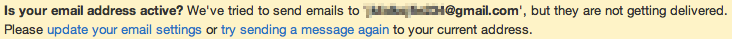
Note: Based on the email notification preferences you've selected, X may email you notifications about account activities like new messages, new followers, or X newsletters. If we've stopped attempting delivery for these emails, you may also be unable to receive important emails, like password reset emails.
- Double-check your email address. Make sure the address on your account is spelled correctly. If you need to make a change, you can update your email address in your account settings.
- Click the "try sending a message again" link within the yellow warning. We'll start trying to deliver your email again. Please note that if your email continues to bounce back to us as undeliverable, this yellow warning will return to let you know that we're having trouble delivering emails to your address.
- Sign into the email address associated with your account, and check for emails from X. Be sure to also search for emails from X in your spam, junk, or bulk mail folders, as well as filters or tabs.
- If the issue persists, visit your account settings and change your email address to a new one. Make sure you use an email address that has never been used on this or any other account before. We've found that emails from X are nearly always delivered to major webmail providers like gmail.com, yahoo.com, or hotmail.com.
Note: If you’ve mistakenly clicked This isn’t my account from one of our emails, we will stop attempting delivery to that address. You will need to visit your account settings and add a new email address to your account.
I know my email is valid! Why are you still unable to deliver?
- Even if you're generally able to receive emails at your email address, your email client or ISP (internet service provider, such as Comcast, SBC, etc.) may be blocking mail from X or mistakenly filtering our emails as spam.
- If your email is being regularly bounced back to us as undeliverable, we won't be able to consistently deliver your important notifications to that email address. If you'd like to troubleshoot further with your ISP, you may want to ask them to make sure they're allowlisting email from X.com. Please note that we aren't able to retrieve bounce logs for individual bounced emails.
- Unfortunately, if we're blocked or filtered by a particular email provider or ISP, we aren't able to fix this issue on an individual basis. We are constantly working on our side to increase our email delivery, and we appreciate your patience!